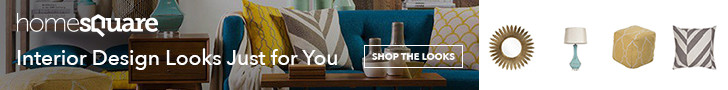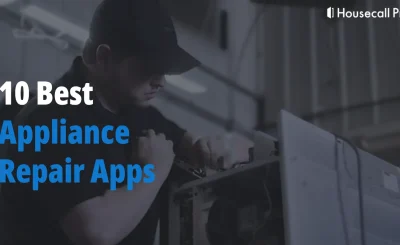Honestly, it feels like something out of a sci-fi movie. You’re up to your elbows in flour, and without touching a thing, you can preheat the oven, set a timer, and play your favorite podcast. This isn’t magic; it’s the reality of voice-controlled and AI-powered appliances. They’re transforming our homes from a collection of dumb machines into a responsive, almost intuitive, environment.
But let’s be real. The setup can feel daunting. That’s where this guide comes in. We’re going to walk through not just the ‘how’ of getting these smart devices online, but also the ‘why’—the genuine benefits that make the initial fiddling totally worth it.
Beyond Basic Commands: What These Appliances Actually Do
Sure, you can ask your speaker to play music. But modern smart appliances go so much further. They’re like having a helpful, silent partner in your daily chores.
The Magic of Voice Control
Voice control is the most immediate and, frankly, the coolest part. It’s all about hands-free convenience. Imagine:
- “Hey Google, start the sanitize cycle on the dishwasher.” No more bending over and pressing buttons.
- “Alexa, set the refrigerator to vacation mode.” A simple command that can save you energy and money while you’re away.
- “Hey Siri, what’s on my shopping list?” Your fridge can actually tell you what you’re running low on, having learned your habits.
It’s not just about starting things. It’s about getting information. You can ask your oven how much time is left on the roast or ask your laundry pair if the clothes are dry yet. It’s like each appliance has its own voice.
The Brains of the Operation: AI and Machine Learning
If voice control is the mouth, then AI is the brain. This is where things get seriously smart. AI-powered appliances don’t just follow commands; they learn and adapt.
Take a smart refrigerator with an internal camera. Over time, it learns what you usually buy. It might notice you’re out of milk and automatically add it to a digital shopping list. Or a smart oven with a built-in camera and food recognition. You can literally put a frozen pizza inside, and the oven will identify it and cook it to perfection—no need to even set a temperature or timer. It just… knows.
This predictive capability is the real game-changer. It’s not just automation; it’s anticipation.
Getting Started: Your Step-by-Step Setup Tutorial
Alright, let’s dive in. Here’s the deal: the initial setup is almost always the same, regardless of the brand. It boils down to a few key steps. Think of it as a recipe—follow the steps, and you’ll be fine.
Step 1: The Unboxing and Physical Setup
First things first. Get your appliance in place. For major items like a fridge or washer, make sure it’s level and plugged into a dedicated outlet. For smaller gadgets like smart plugs or lights, just plug them in. This part is, well, the easy part.
Step 2: Download the Companion App
This is non-negotiable. Find the official app for your appliance’s brand—like the LG ThinQ, Samsung SmartThings, or GE SmartHQ app—on the iOS App Store or Google Play Store. Download it and create an account. Pro tip: use a password manager for this; you’ll be creating a lot of accounts in the smart home world.
Step 3: Connect to Your Wi-Fi Network
Here’s where people sometimes get tripped up. The app will guide you through putting the appliance into “pairing mode.” This often involves holding a specific button on the device itself for a few seconds until a light starts blinking.
Then, you’ll use your phone’s Bluetooth or Wi-Fi settings to connect directly to the appliance’s own temporary network. The app then feeds your home’s main Wi-Fi credentials to the appliance. It sounds more complex than it is—just follow the on-screen prompts. They’re pretty good these days.
Step 4: Integrate with Your Voice Assistant
Now for the fun part—the voice control. Open your Alexa or Google Assistant app.
- In the Alexa app, go to “Skills & Games.”
- In the Google Home app, tap on “Works with Google.”
Search for your appliance’s brand skill or action (e.g., “Samsung SmartThings”). Enable it and log in with the same account you used in the brand’s own app. This links the two services, allowing your voice assistant to see and control your new appliance. You might have to “discover devices” afterwards, but then you’re golden.
Common Hiccups and How to Solve Them
It’s not always smooth sailing, and that’s okay. Here are a few common headaches and their fixes.
| The Problem | The Likely Cause | The Quick Fix |
| App can’t find device | Device not in pairing mode; phone Bluetooth off; weak Wi-Fi signal. | Double-check the pairing steps. Ensure Bluetooth is on and you’re close to the appliance. Move your router closer or use an extender. |
| Voice assistant doesn’t recognize commands | Skill not properly enabled; device not discovered; wrong device name. | Re-link the skill in your voice assistant app. Run “discover devices” again. Use a simple, clear name for your appliance (e.g., “Kitchen Lights”). |
| Device keeps disconnecting from Wi-Fi | Network congestion; outdated firmware; weak signal. | Check for firmware updates in the brand’s app. Consider a Wi-Fi mesh network for better whole-home coverage. It makes a world of difference. |
A Glimpse Into the Future… Which is Basically Now
We’re already moving beyond single commands. The real power emerges when these devices start working together in what’s called “routines” or “scenes.”
You can create a “Good Morning” routine where saying that one phrase turns on the kitchen lights, starts the coffee maker, and reads out the day’s weather from your smart display. Or an “I’m Home” scene that adjusts the thermostat, turns on specific lights, and starts your robot vacuum. It’s about creating a symphony of devices working in harmony, all triggered by a single word or even your phone’s location.
Honestly, the technology is here. The barrier isn’t cost or availability anymore—it’s just knowing how to connect the dots.
The New Rhythm of Home
So, what are we left with? It’s more than just convenience. Integrating voice and AI into our homes is a subtle shift in how we interact with our space. It gives us back little pockets of time and mental energy. It reduces the cognitive load of remembering to defrost the chicken or change the laundry over.
This isn’t about creating a lazy home; it’s about creating an efficient one. It frees you up to focus on the things that actually matter—the meal with your family, the book you’ve been meaning to read, the simple quiet of a evening. The machines handle the noise, so you can enjoy the silence.